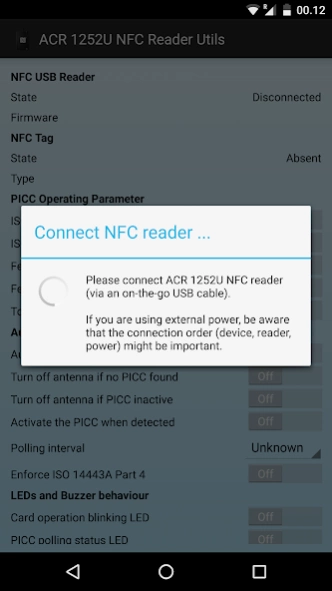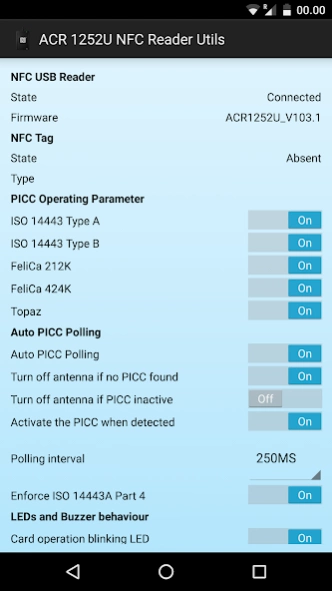ACR 1252 USB NFC Reader Utils 1.0.1
Free Version
Publisher Description
ACR 1252 USB NFC Reader Utils - Utility app for the ACR 1252 NFC Reader. Configures various settings.
Utility app for the ACR 1252 NFC Reader. Reads and/or writes various settings:
- Firmware
- Tag polling configuration
- LEDs and buzzer behaviour
Connect the reader via an On-The-Go USB Cable (OTG-USB). If you are using external power, be aware that the connection order (device, reader, power) might be important. For example, my Nexus 5 device requires me to first connect the Android device and the external NFC reader. Then afterwards I can connect the external power. Seeing an USB permissions window that disappears rather quickly is a typical symptom.
The app was built using External NFC Reader Service app, see
https://github.com/skjolber/external-nfc-api/tree/develop
Get in touch if you require professional help with use of ACR readers on Android, or if you have feature requests.
About ACR 1252 USB NFC Reader Utils
ACR 1252 USB NFC Reader Utils is a free app for Android published in the Telephony list of apps, part of Communications.
The company that develops ACR 1252 USB NFC Reader Utils is Thomas Rorvik Skjolberg. The latest version released by its developer is 1.0.1. This app was rated by 1 users of our site and has an average rating of 5.0.
To install ACR 1252 USB NFC Reader Utils on your Android device, just click the green Continue To App button above to start the installation process. The app is listed on our website since 2016-05-05 and was downloaded 368 times. We have already checked if the download link is safe, however for your own protection we recommend that you scan the downloaded app with your antivirus. Your antivirus may detect the ACR 1252 USB NFC Reader Utils as malware as malware if the download link to com.skjolberg.acr1252u is broken.
How to install ACR 1252 USB NFC Reader Utils on your Android device:
- Click on the Continue To App button on our website. This will redirect you to Google Play.
- Once the ACR 1252 USB NFC Reader Utils is shown in the Google Play listing of your Android device, you can start its download and installation. Tap on the Install button located below the search bar and to the right of the app icon.
- A pop-up window with the permissions required by ACR 1252 USB NFC Reader Utils will be shown. Click on Accept to continue the process.
- ACR 1252 USB NFC Reader Utils will be downloaded onto your device, displaying a progress. Once the download completes, the installation will start and you'll get a notification after the installation is finished.